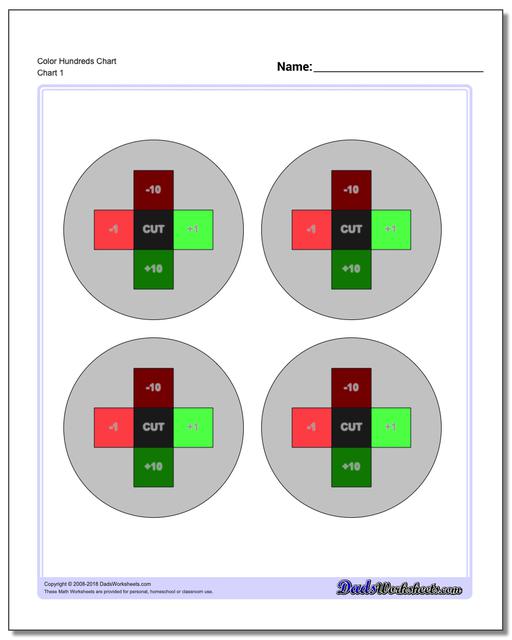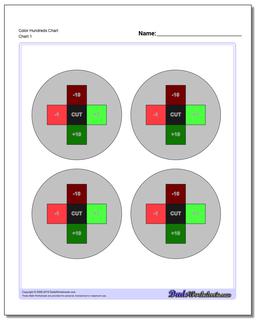Core Math Worksheets
Fraction Worksheets
Word Problems
Algebra and Trigonometry
Other Worksheets
Place Value
Percentages
Rounding Numbers
Ordering Numbers
Standard, Expanded, Word Form
Mean Median Mode Range
Ratio Worksheets
Probability Worksheets
Roman Numerals
Factorization, GCD, LCM
Prime and Composite Numbers
Pre-Algebra
Geometry Worksheets
Blank Clocks
Telling Analog Time
Analog Elapsed Time
Greater Than and Less Than
Money
Arithmetic Sequences
Geometric Sequences
Venn Diagram
Graph Worksheets
Measurement & Conversions
Patterns and Puzzles
Color by Number
Holiday & Seasonal
Early Learning
Printables
Calculators
100 Chart Tool
Print these tools to navigate your 100 chart! You can use these cut out windows to move around the number chart and see the relationships between values as you move horizontally (+/- one) and vertically (+/- ten) on the chart.
Hundreds Chart Window Tools
These tools make working with the 100s number chart more of an interactive activity. To use these, print them and then cut each circle out. Then, fold the circle in half while holding it up to the light so that you can align vertical lines for each group of operations (i.e., the +10/-10 or the +1/-1 operations). Cut along the lines to remove the center portion of the tool entirely, and optionally cut all the way to the end of the operations to create 'flaps' that can be opened. Fold and cut both directions (two folds, four cuts in total) to produce the tool as shown in the hundreds chart pictures.
Students can use these tools to overlay a single number from the hundreds chart in the window, and then lift the flaps to reveal adjacent numbers on the chart.
Worksheet History