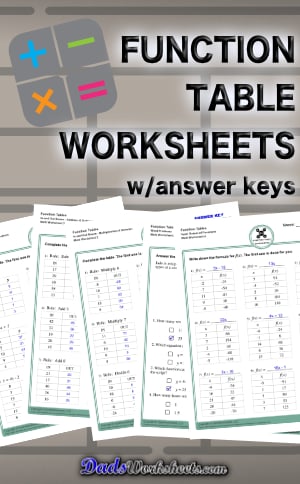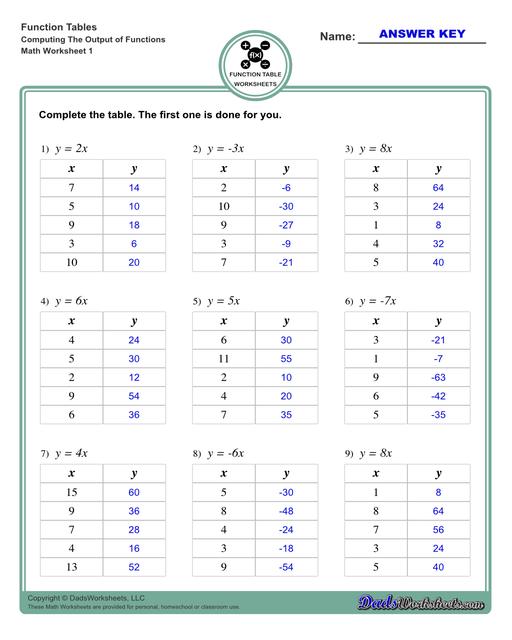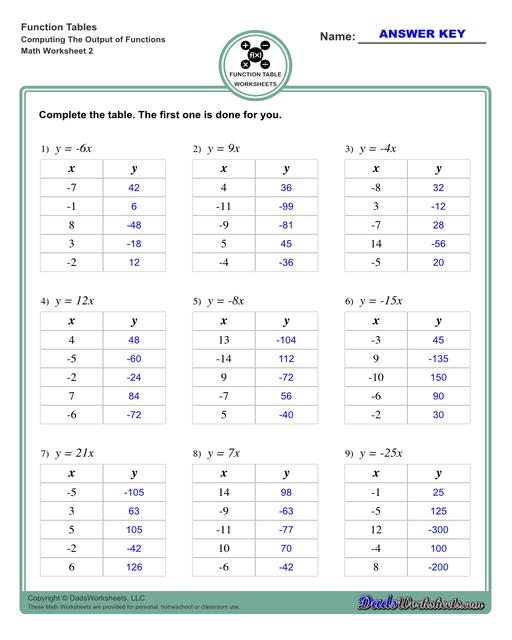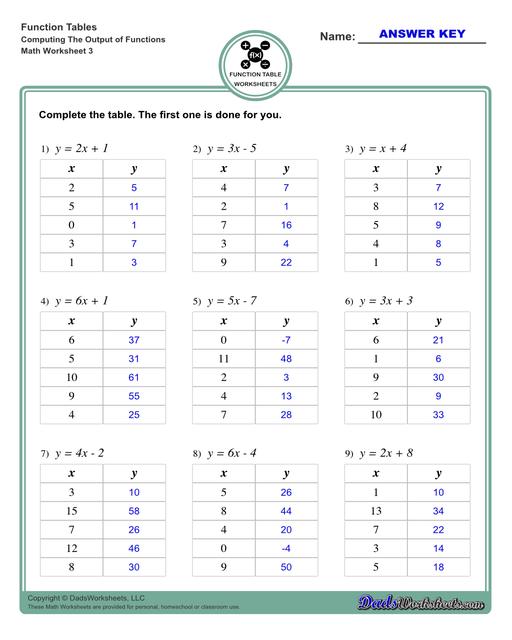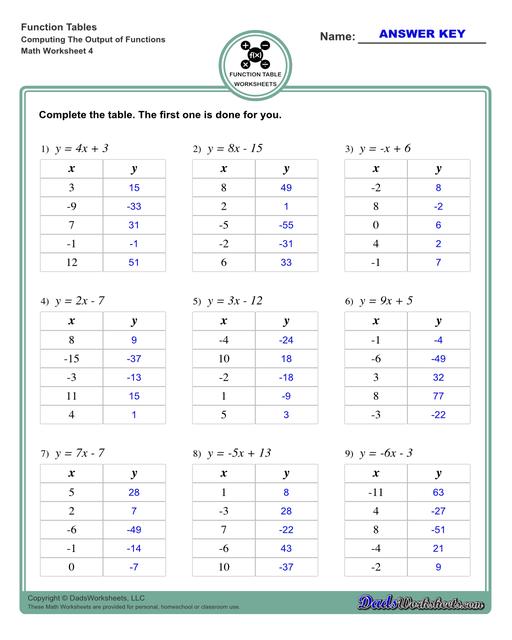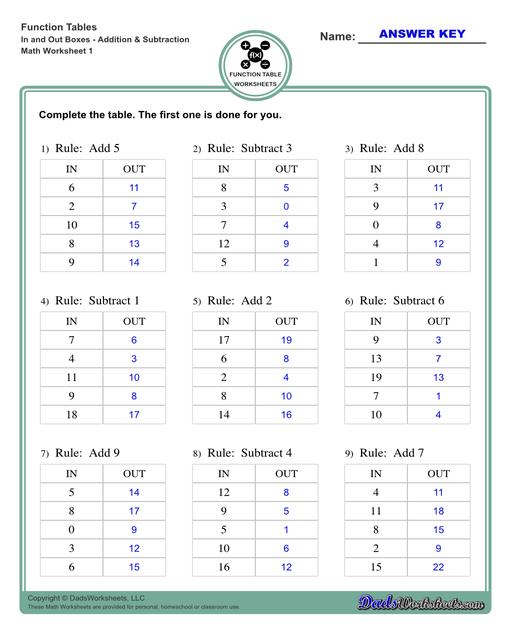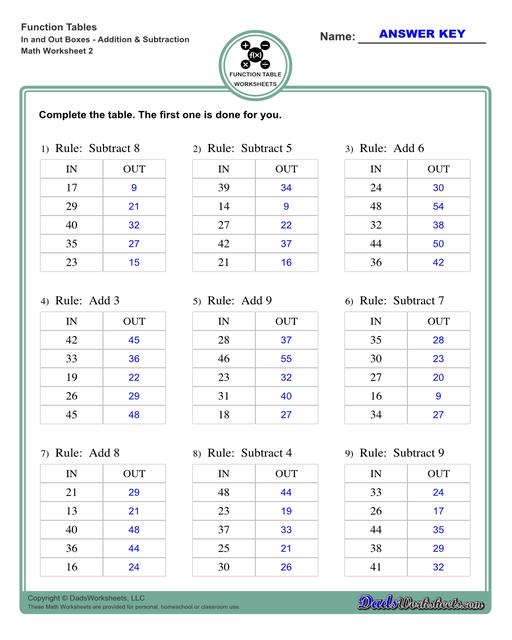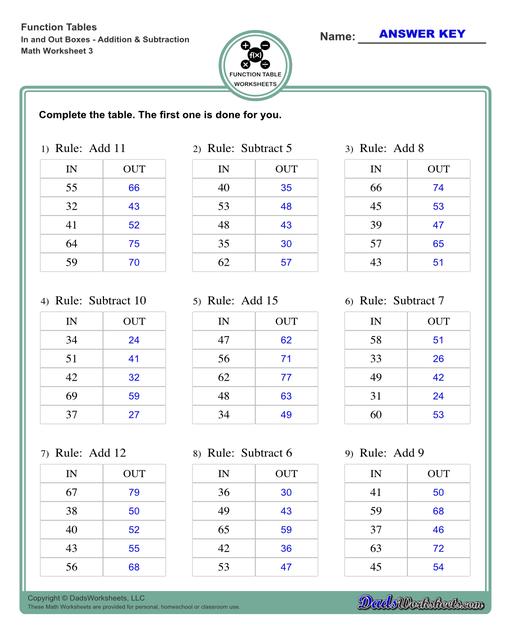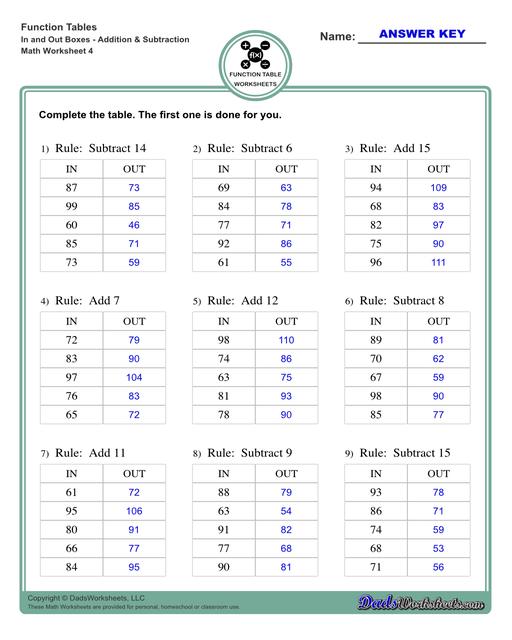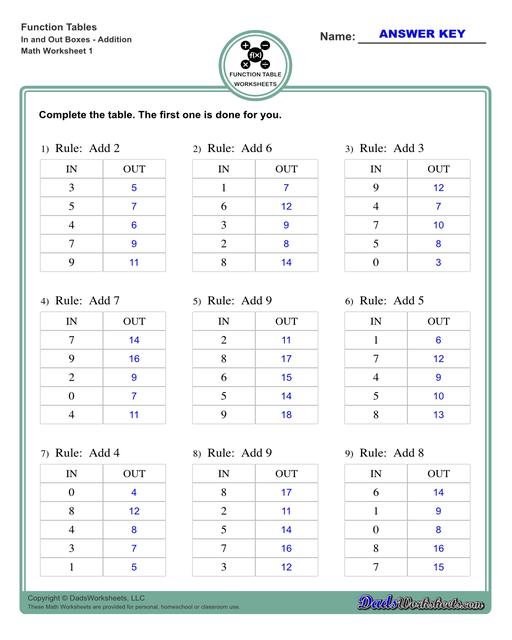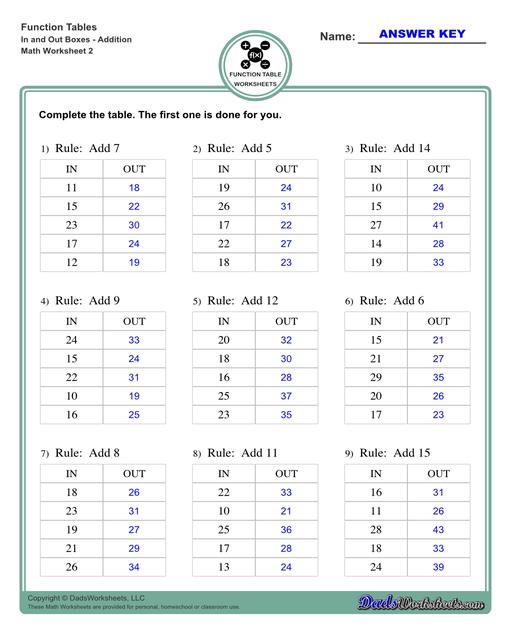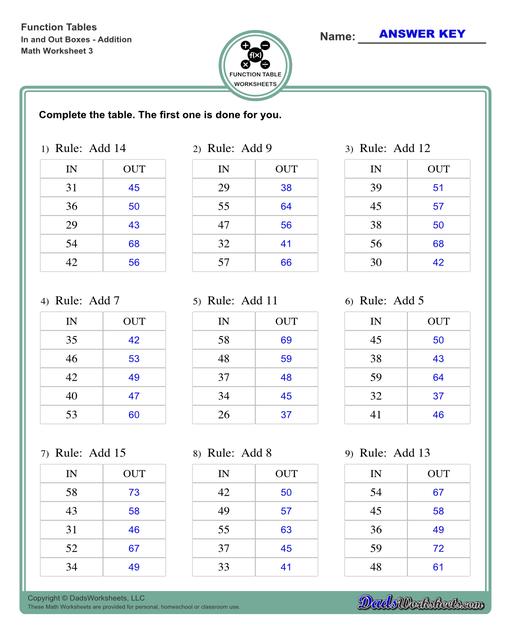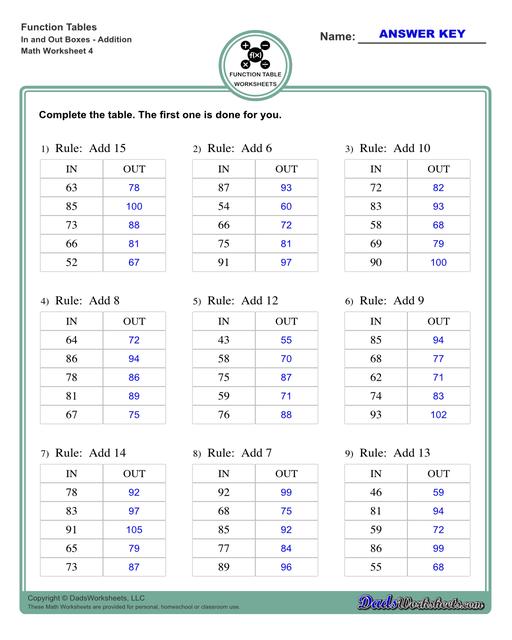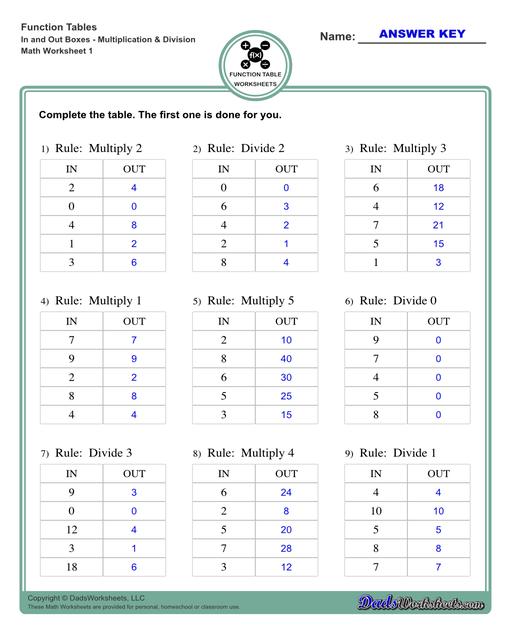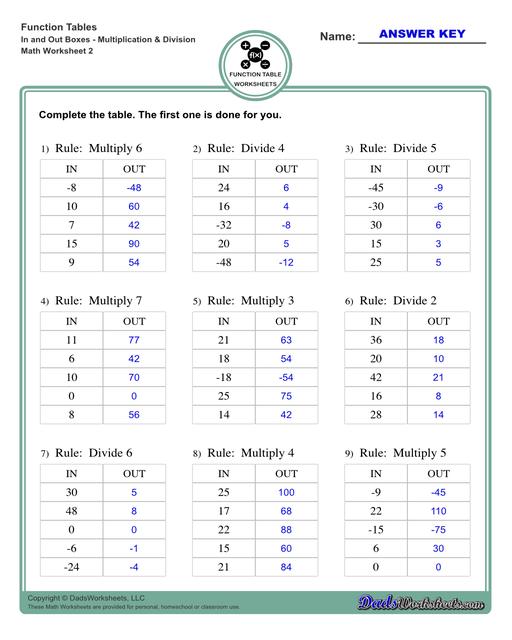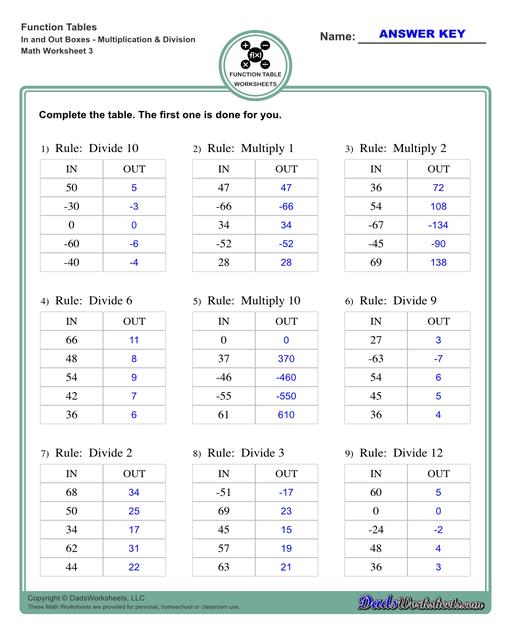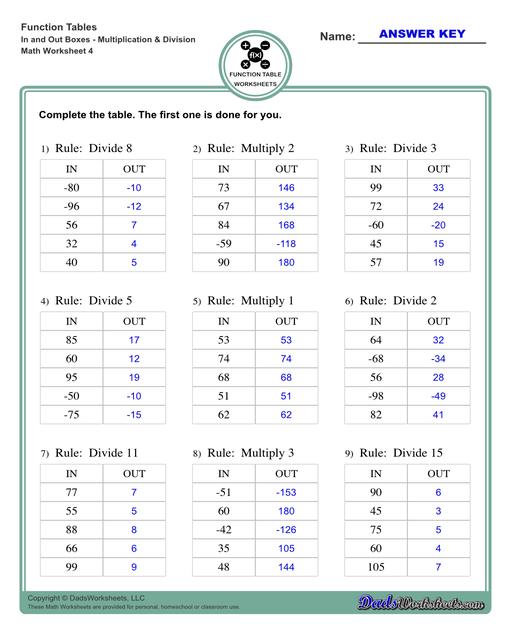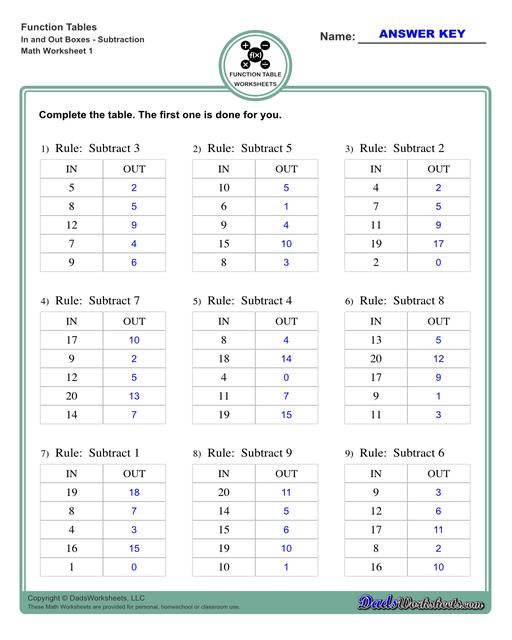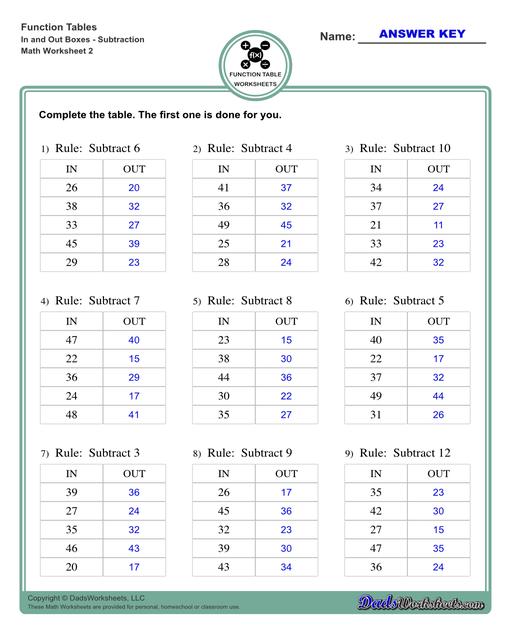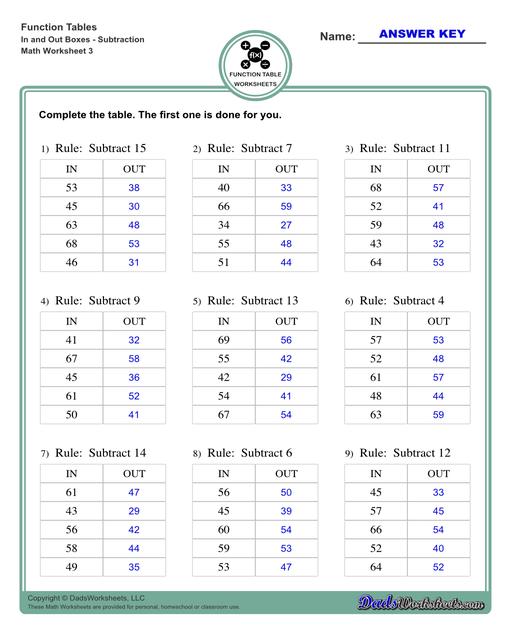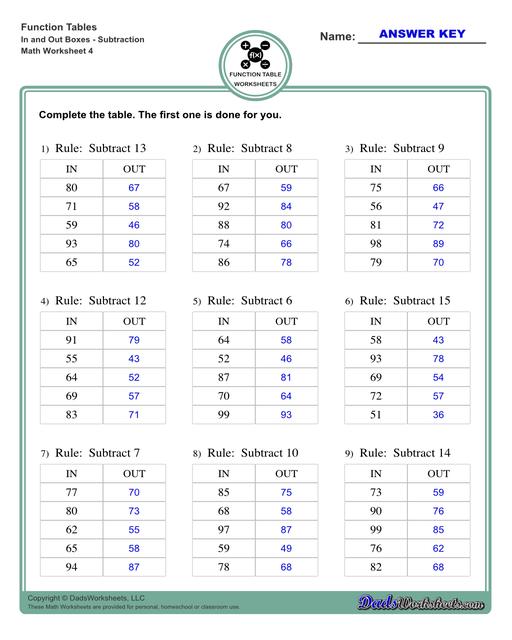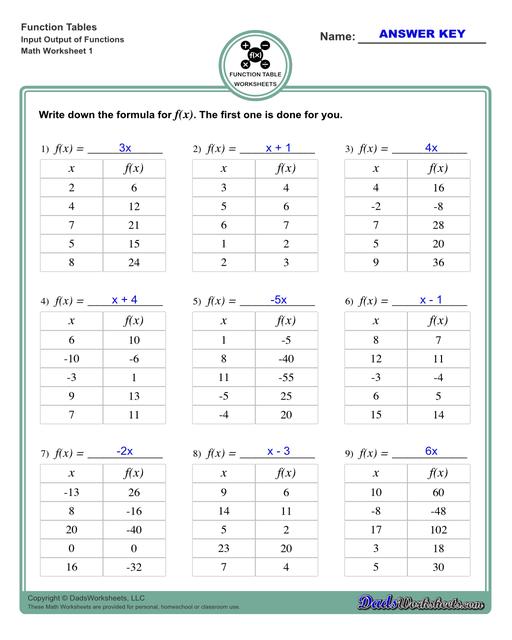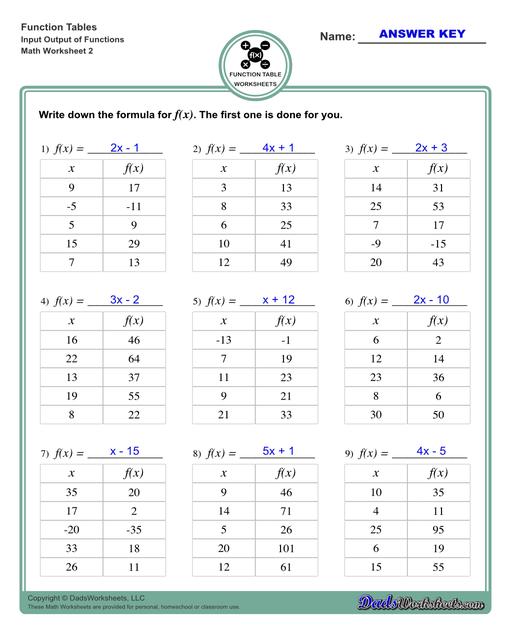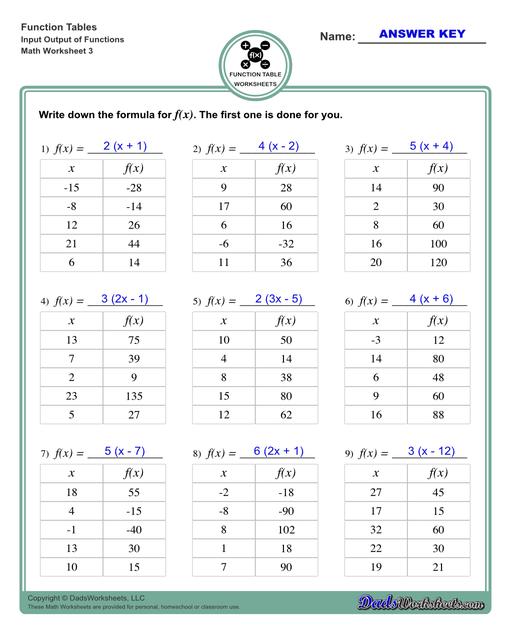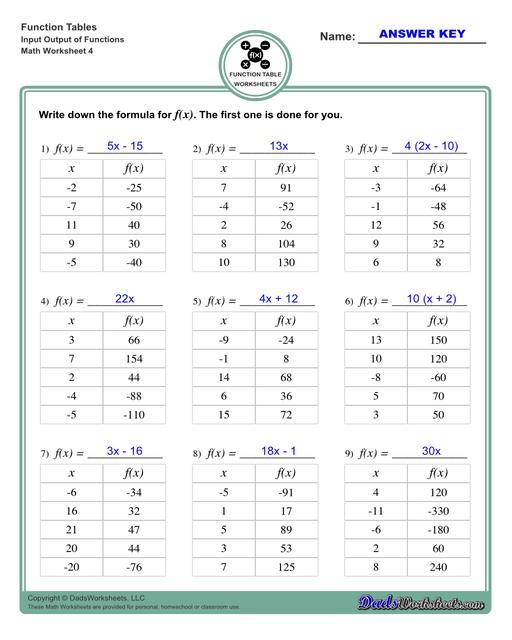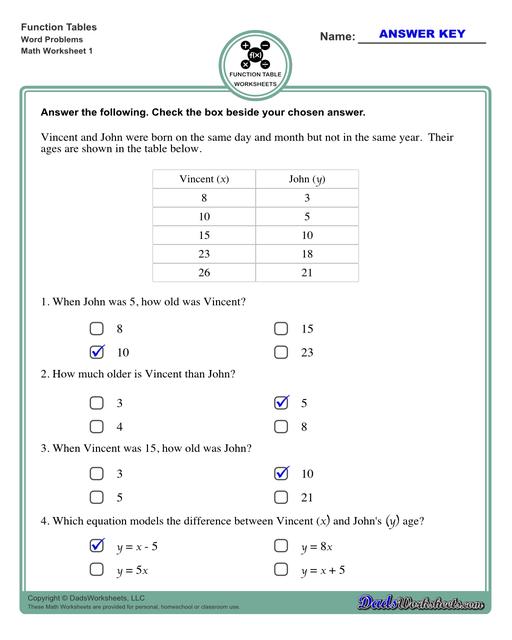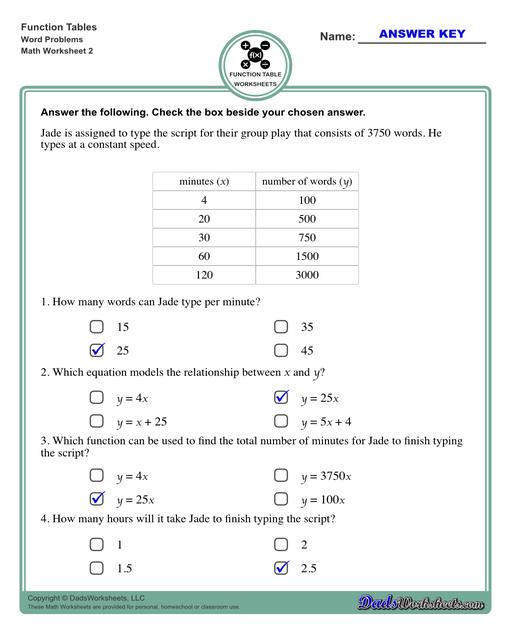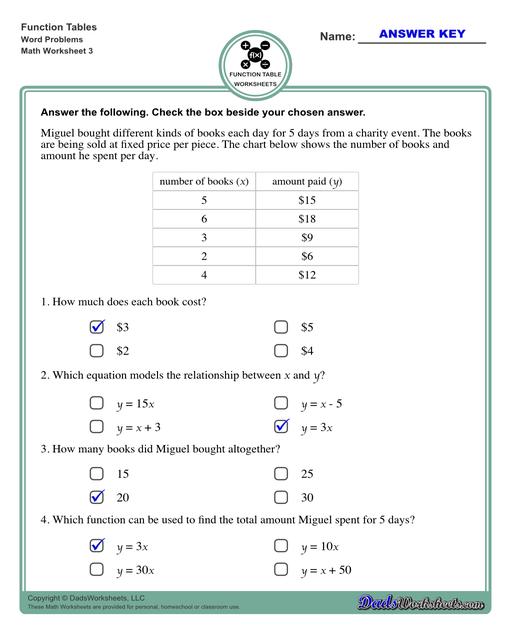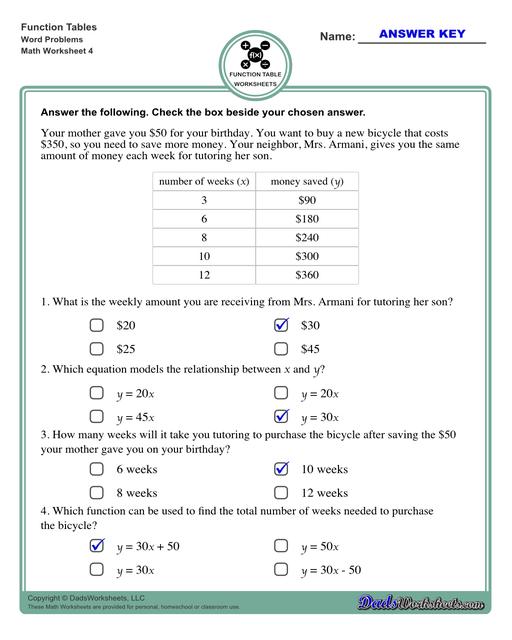Core Math Worksheets
Fraction Worksheets
Word Problems
Algebra and Trigonometry
Other Worksheets
Place Value
Percentages
Rounding Numbers
Ordering Numbers
Standard, Expanded, Word Form
Mean Median Mode Range
Ratio Worksheets
Probability Worksheets
Roman Numerals
Factorization, GCD, LCM
Prime and Composite Numbers
Pre-Algebra
Geometry Worksheets
Blank Clocks
Telling Analog Time
Analog Elapsed Time
Greater Than and Less Than
Money
Arithmetic Sequences
Geometric Sequences
Venn Diagram
Graph Worksheets
Measurement & Conversions
Patterns and Puzzles
Color by Number
Holiday & Seasonal
Early Learning
Printables
Calculators
Function Table
With these worksheets, students compute different outputs for inputs and find the functions the describes the relationships between the problem inputs and outputs.
Function Table
Function Table
The worksheets on this page include seven sets of practice problems involving function tables. The first four sets will let students compute the outputs for different rules and math operations using in and out boxes for addition, subtraction, addition & subtraction, and multiplication & division. The other sets involve problems on computing the output of a function and different kinds of word problems using a function table. Answer keys are available on the second page of each PDF file. To know more about function tables, and how to read and interpret them, I’ve written a few notes below…
What is a Function Table?
A function table is a tool used in math to organize and display the relationship between inputs and outputs in a function in tabular form. Each function table has a rule that describes the relationship between the inputs and the outputs. It lists a set of input values (often represented as “x”) and the corresponding output values (often represented as “y” or “f(x)”).
What is a Function?
A function is a rule or relationship that assigns each input exactly one output. It describes how one quantity changes in relation to another. A function has three parts, a set of inputs, a set of outputs, and a rule that relates the elements of the set of inputs to the elements of the set of outputs in such a way that each input is assigned exactly one output. Mathematically, we write this as:

where:
- f is the name of the function. This is the formula or rule that defines how to transform the input into the output..
- x is the input (also called the independent variable). These are the values that are plugged into the function.
- y is the output (also called the dependent variable). This is the result of applying the rule to each input.
If we have a function, say f(x)=x+3 or y=x+3, we can create a table that shows different values of x (the input) and the result or corresponding values of y (the output).
For example, if we have the function y=x+3, the function table might look like this:

In the example above, we can see that for each input, 3 is added to give the corresponding output. I will walk you through this example later. Meanwhile, let’s learn how to read a function table first.
How to Read a Function Table
Reading a function table involves understanding the relationship between the input and the output based on a given function rule. Here’s a step-by-step guide on how to read a function table.
Example of a Function Table:

1. Identify the Columns in the Table
A typical function table has three columns like the one shown above:
- Input “x”: Again, these are the values you substitute into the function rule. They represent the independent variable. In our example, the inputs are 1, 2, 3, 4, and 5.
- Rule or Function: This is the function or formula that relates the input to the output. It tells you how to transform the input into the output. The rule in our given example is y=2x+1.
- Output “y”: These are the results that you get after applying the function rule to each input value. They represent the dependent variable. The outputs in our example shows 3, 5, 7, 9, and 11.
2. Locate the Input Value
The input value or “x” is usually shown in the first column of a function table. Each row in the function table corresponds to a specific input value x. For example, the first row has the input x=1, the second row has x=2, the third row has x=3, and so on.
3. Apply the Function Rule
Once you have the input values, use the function rule (typically shown on the second column of the function table, after the input x) to calculate the corresponding output. The rule will tell you how to transform the input into the output.
Let’s try it on our example. The function rule is y=2x+1. So:
When x=1, substitute x into the rule:
- y=2x+1
- y=2(1)+1
- y=2+1
- y=3
The output for x=1 is 3.
When x=2, substitute x into the rule:
- y=2x+1
- y=2(2)+1
- y=4+1
- y=5
The output for x=1 is 5.
Do the same with the other rows to complete the table.
4. Look at the Output
After applying the function rule, the output is the result of the computation. This is usually shown in the third column of the function table.
- For x=1, the output is 3.
- For x=2, the output is 5.
- For x=3, the output is 7.
- For x=4, the output is 9.
- For x=5, the output is 11.
The output values are the results of the function applied to each input value.
Example Walkthrough
Let's read this function table earlier for the function y = x + 3.

Steps:
- Identify the Input: The inputs are 1, 3, 6, -2, and -4.
- Apply the Rule: y=x+3
- For x=1, substituting x with 1: gives you y = (1) + 3. The answer or output is 4.
- For x=3, substituting x with 3: gives you y = (3) + 3. The answer or output is 6.
- For x=6, substituting x with 6: gives you y = (6) + 3. The answer or output is 9.
- For x=-2, substituting x with -2: gives you y = (-2) + 3. The answer or output is 1.
- For x=-4, substituting x with -4: gives you y = (-4) + 3. The answer or output is -1.
- Read the Output: The outputs are the values listed in the rightmost column: 4, 6, 9, 1, and -1.
More Examples on How to Complete a Function Table
To recap, follow these steps on how to complete a function table:
Step 1: Identify the Function: Understand the rule or equation that defines the function.
Step 2: Choose Input Values: Select a set of input values. Common choices are consecutive numbers, but you can choose any set of values depending on the context of the problem.
Step 3: Apply the Rule: For each input, substitute the value into the function rule and simplify to find the corresponding output.
Step 4: Record the Outputs: Write down the outputs in the table next to their corresponding inputs.
Example 1: Given the function y = 3x - 4, fill in the table for the inputs x=2, 4, 5, 8, and 10.

In this example, the outputs (y) change by multiplying the input (x) to 3, minus 4.
Example 2: Given the function y = 2(x + 5), fill in the table for the inputs x=-2, -1, 0, 1, and 2.

In this example, the outputs (y) change by adding 5 to the input (x) then multiply by 2.
Key Tips for Reading Function Tables:
- Inputs are on the left side, usually x.
- Outputs are on the right side, usually y.
- The function rule describes the relationship between the inputs and outputs. Use it to calculate outputs for any given input.
- In a valid function, each input should have only one output. There are no duplicates in the output for the same input.
In and Out Boxes
In and Out boxes are often used in problem-solving activities to represent how a function or process transforms inputs (In) into outputs (Out). These "boxes" provide a simple way to understand how a rule or function works by mapping inputs to their corresponding outputs.
Here's how it works:
- In (Input): This is where you place the value that will be transformed by a function or process.
- Out (Output): This is where the result of applying the function or process to the input is shown.
Example 1: Rule: Add 5

Here, the rule is simple: for each input, add 5. If you put 4 in the "In" box, the "Out" box will show 9, because 4+5=9.
Example 2: Rule: Subtract 3

Here, the rule is simple: for each input, subtract 3. If you put 7 in the "In" box, the "Out" box will show 4, because 7-3=4.
More Math Worksheets
If you are looking for more math exercises, be sure to check out our main worksheets page! You will find lots of various practice problems on other math topics like the Linear Equation Worksheets and much more. You will also find printable charts that you can use for learning and teaching. All of these are high quality PDF files that you can print anytime.